 "PowderHound" (PowderHound)
"PowderHound" (PowderHound)
08/27/2013 at 15:36 • Filed to: None
 0
0
 9
9
 "PowderHound" (PowderHound)
"PowderHound" (PowderHound)
08/27/2013 at 15:36 • Filed to: None |  0 0
|  9 9 |
I'm using bootcamp to install windows 7 on my mac on a 100gb partition. I have the partition done. I have a USB stick with what should be the Windows OS on there. Apparently, apple won't boot very easily from a USB and it's easier to burn an .iso on to a disc and do it that way. Problem is, the info on my USB is not in .iso. I think it is all the stuff that the .iso should contain? So I think I need to combine all of these files in to a single .iso file? Could be way off base here but if that is what I need to do can someone tell me how to go about that using a mac?
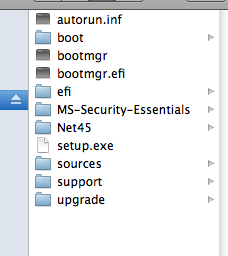
 Dukie - Jalopnik Emergency Management Asshole
> PowderHound
Dukie - Jalopnik Emergency Management Asshole
> PowderHound
08/27/2013 at 15:37 |
|
There's a program called ImgBurn that I use to make .isos from folders. I forget where I got it from though. Ask the
Oracle
.
Crap, I use M$ machines. They might have an Apple version.
 PowderHound
> Dukie - Jalopnik Emergency Management Asshole
PowderHound
> Dukie - Jalopnik Emergency Management Asshole
08/27/2013 at 15:48 |
|
So I found something called Burn that is apparently an equivalent and looks like it will work but I am given the options of burning in
Mac (HFS+)
PC (Joliet)
DVD (UDF)
Mac + PC
Any clue which to go with?
 Dukie - Jalopnik Emergency Management Asshole
> PowderHound
Dukie - Jalopnik Emergency Management Asshole
> PowderHound
08/27/2013 at 15:57 |
|
CD's are cheap. I'd try the Mac & Mac + PC (start with the +PC one first).
 Denver Is Stuck In The 90s
> PowderHound
Denver Is Stuck In The 90s
> PowderHound
08/27/2013 at 16:24 |
|
Make a DMG and convert it using AnyToIso, and you will need a DVD dual layer. That's what I do.
CD: 700MB
DVD: 4GB
DVD+DL: 8GB
 Happy Panda
> PowderHound
Happy Panda
> PowderHound
08/27/2013 at 16:45 |
|
Probably the problem is that the stick is not set to bootable. If you have the Windows disc and access to a Windows PC (XP or above) follow the instructions from here (also works for Windows 8). This is what I always do on my machines
 oyumurtaci
> PowderHound
oyumurtaci
> PowderHound
08/27/2013 at 16:50 |
|
It has been a real long time since I dabbled in this whole ordeal, however I distinctly recall installing something called rEFIt, which is an EFI manager for Mac that replaces the original boot manager, and it made everything worlds easier.
Other than that, it's true that setting up a Boot Camp partition requires a Windows iso, which should be available directly on the MS website (you need to enter your key and other credentials afterwards or during the installation). If downloading a massive iso file isn't for you, I may be wrong about this but my favorite Mac unzipper zipeg should be capable of batch converting a bunch of things into a single iso.
Also of note: Boot Camp, and installing a second OS in general can throw a fit if your USB stick with Windows on it isn't "bootable".
 PowderHound
> oyumurtaci
PowderHound
> oyumurtaci
08/27/2013 at 17:02 |
|
Issue is that I don't have the key. What I have right now is the files for an unlocked version of Windows. My buddy had an extra sans the disc and so I don't think I can find the info if I were to just download the iso file from MS.
Zipeg says it only unzips and won't do any compression. I'm trying to take all of the info in the pic, convert to .iso and put that on a bootable disc.
 oyumurtaci
> PowderHound
oyumurtaci
> PowderHound
08/27/2013 at 17:41 |
|
Argh, well, my knowledge on this stuff is at least 2 years old so I probably can't think up anything useful by the time you've already found a solution. Good luck!
 PowderHound
> oyumurtaci
PowderHound
> oyumurtaci
08/27/2013 at 17:45 |
|
No worries, thanks for the help. I managed to make an .iso and now am hunting around the house for a dvd-r so I am hopefully getting closer